How to remove an Answering Circle number
|
Answering Circle numbers are deleted just like ordinary Cid numbers.
For further instructions, see the section "How to remove a Cid number". Managing groups and additional Answering Circle settings |
|
Answering Circle numbers are deleted just like ordinary Cid numbers.
For further instructions, see the section "How to remove a Cid number". Managing groups and additional Answering Circle settings |